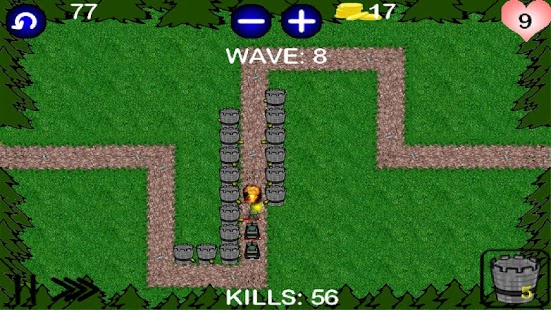Modern Defense 1.06
Free Version
Publisher Description
Modern Defense has the addicting concept of a tower defense game but requires the user to have complete control over their strategy and planning to beat all 100 waves. You have to stop the enemies from crossing the field by placing your towers and planning ahead. You have one basic tower to place, but with 32 possible upgrades for each tower and even more upgrades possible with unlockables, you will have ultimate control over exactly what you want your towers to do.
Features:
- One Tower - Start with a basic tower and upgrade each one specifically to how you want to play.
- Tower upgrades include slow enemies, air attack, fire damage, splash damage, and the ability to block air enemies from flying over your towers
- Multiple maps available for play - Maps with a set enemy path and open maps where enemies find the shortest path across the map
- 11 Unlockables to be earned by completing tasks in game
- Unlockables include more tower upgrades, easter-eggs, a new map, and more
- Permanent upgrades for towers can be bought with points earned in game to help beat higher difficulties
- Infinite difficulty levels
- Stats screen with ranking system for each stat
- Save your progress at any point in a game
- Help screens for users to quickly learn the game
Future updates:
- Ability to create custom maps
About Modern Defense
Modern Defense is a free app for Android published in the Arcade list of apps, part of Games & Entertainment.
The company that develops Modern Defense is Infinitely Impossible Apps. The latest version released by its developer is 1.06. This app was rated by 1 users of our site and has an average rating of 4.0.
To install Modern Defense on your Android device, just click the green Continue To App button above to start the installation process. The app is listed on our website since 2013-10-10 and was downloaded 10 times. We have already checked if the download link is safe, however for your own protection we recommend that you scan the downloaded app with your antivirus. Your antivirus may detect the Modern Defense as malware as malware if the download link to com.iiapps.md.android is broken.
How to install Modern Defense on your Android device:
- Click on the Continue To App button on our website. This will redirect you to Google Play.
- Once the Modern Defense is shown in the Google Play listing of your Android device, you can start its download and installation. Tap on the Install button located below the search bar and to the right of the app icon.
- A pop-up window with the permissions required by Modern Defense will be shown. Click on Accept to continue the process.
- Modern Defense will be downloaded onto your device, displaying a progress. Once the download completes, the installation will start and you'll get a notification after the installation is finished.